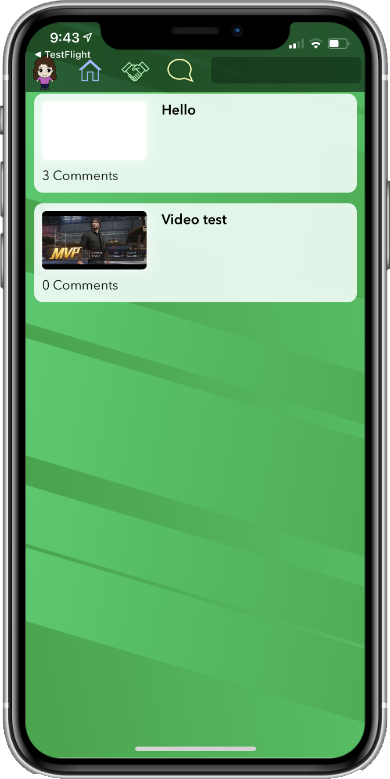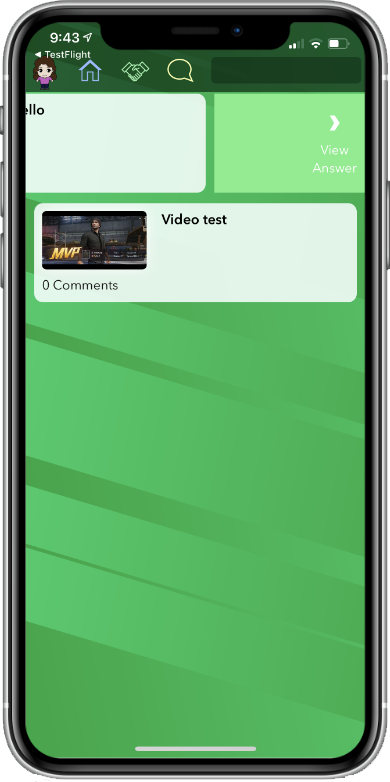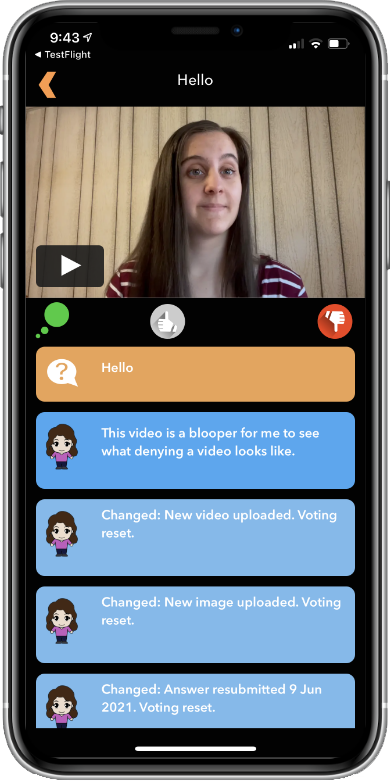On Air
All of the things you need to moderate and answer questions is in the on air section. Get to the on air section by clicking on the on air sign above the door in the lounge. If you cannot see the on air section as a vlogger then please contact an admin.

view questions
By clicking on the chat bubble in the on air section you can view questions that have been asked and not been answered yet. You can vote a video up or down by sliding the question to the left or right respectively. To answer a question first vote it up by sliding the question to the left then sliding the question to the left again.
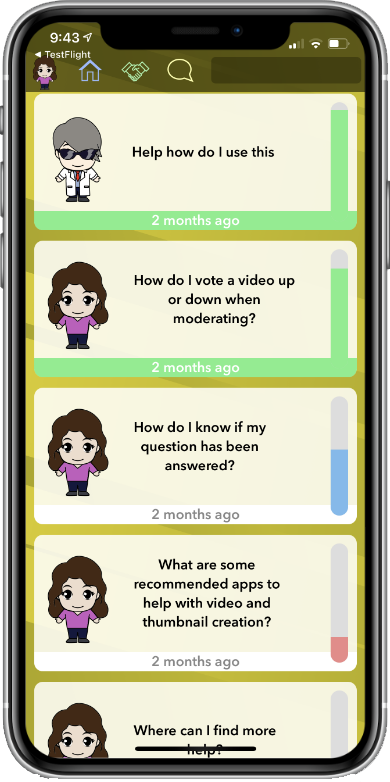

answer questions
Answering a question can be as simple or complicated as you want, but we advise a short, quick response. To answer a question you will need a video, a thumbnail image, a title, and a description. To read a more detailed guide on how to make and upload a video answer, follow this link.
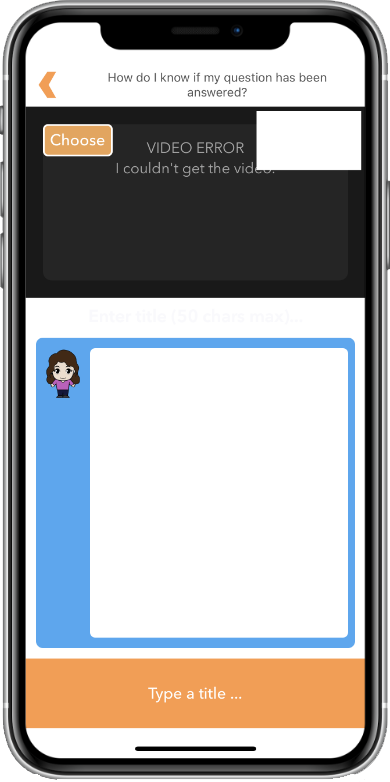
Moderating
By clicking on the handshake icon you can moderate answers before they are posted. A video answer needs 1,000 points before it is posted. Each up-vote of a video gives it 350 points, therefore a video needs three (3) up-votes to be published. A down-vote does the same as an up-vote but subtracts points instead of adding points.
Different staff can have different weights so their vote gives more or less points, but the standard for most people is 350 points.